Table of Contents

First of all, the app of the bank where you have your account should be downloaded on your mobile. For example, if you have an account with Bank Alfalah and its app is also on your mobile, you need to enable internet banking for your bank account through the bank. After that, you can simply log in to your app and transfer money to any bank or EasyPaisa account.
Register for Mobile Internet Banking (if not already done):
If you haven’t already registered for mobile Internet banking with your bank, you’ll need to do so. Signing up and linking to your mobile device typically involves going to your bank’s branch or on the web.
Confirmation:
After completing the transaction, you should receive a confirmation message or Email from your bank confirming the successful transfer.
Requirements for Bank to Easypaisa Transfer:
If you want to start transferring funds from your bank account to Easypaisa, you must fulfill a few requirements:
Active Bank Account:
To access online or mobile banking services, your bank account must be active.
Register for Mobile Banking:
Make sure you have the login information required to access your bank’s app and that you are registered for mobile banking.
Sufficient Funds:
Verify that your bank account has enough money in it to pay the amount of the transfer.
Simple Steps to Transfer Money from Bank to Easypaisa:
Let’s now move on how to transfer money from your bank account to Easypaisa step-by-step:
Install the Bank mobile app:
To begin, download the mobile banking app from the App Store or Google Play Store that is offered by your bank.
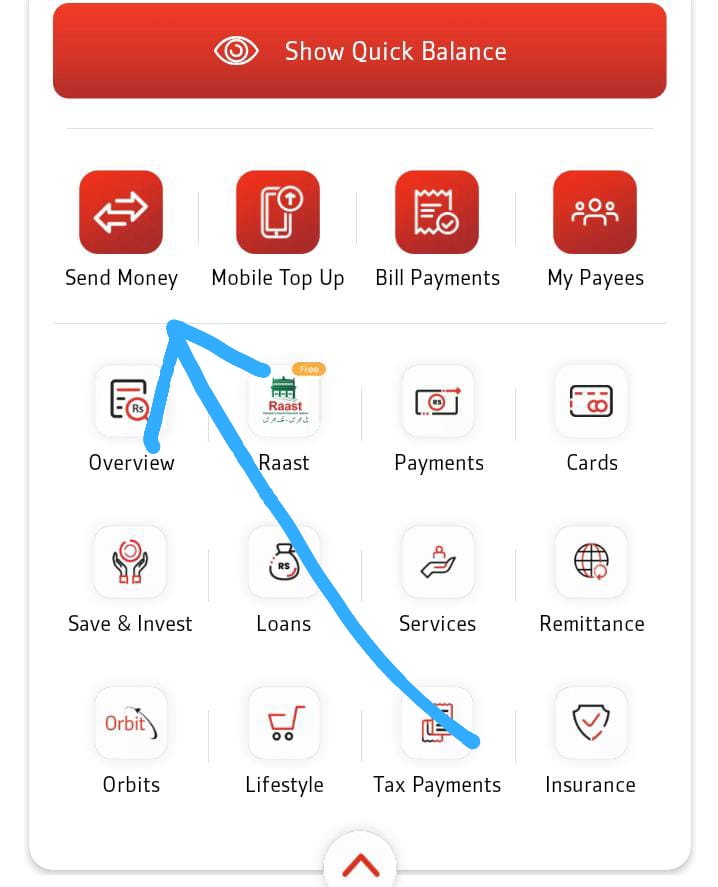
Register and Log In:
To set up your account, follow the on-screen directions if you haven’t already done so for mobile banking. After registering, use your login details to access the app.
Set up Easypaisa as a Client or The receiver:
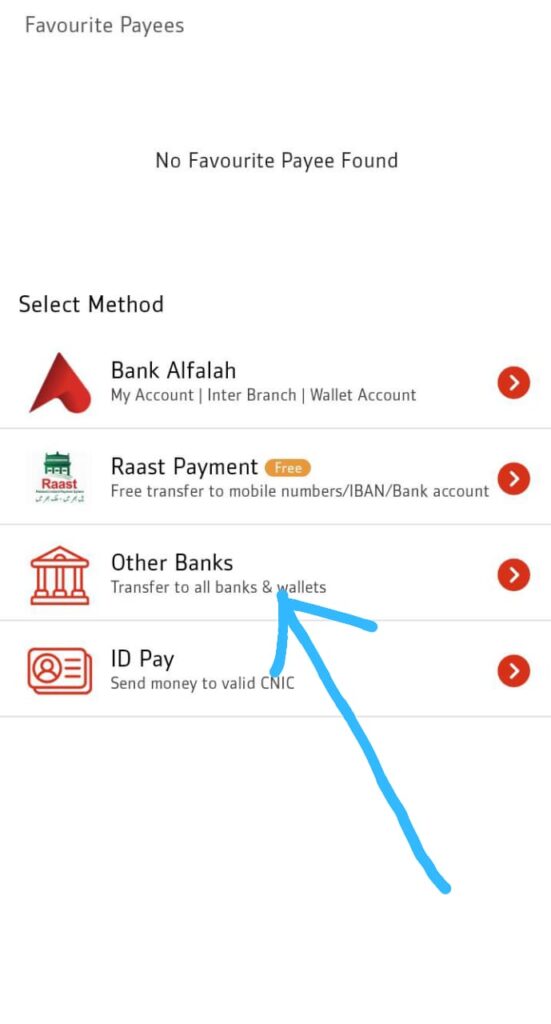
Open the app, navigate to the funds transfer section, and choose Add Payee or Beneficiary. Input the recipient’s mobile number or account number along with the details of your Easypaisa account.
Start the Transfer:
Type in the desired amount to be transferred, then click “Confirm.” You might have to use a PIN or OTP to authenticate the transaction, depending on your bank’s security protocols.
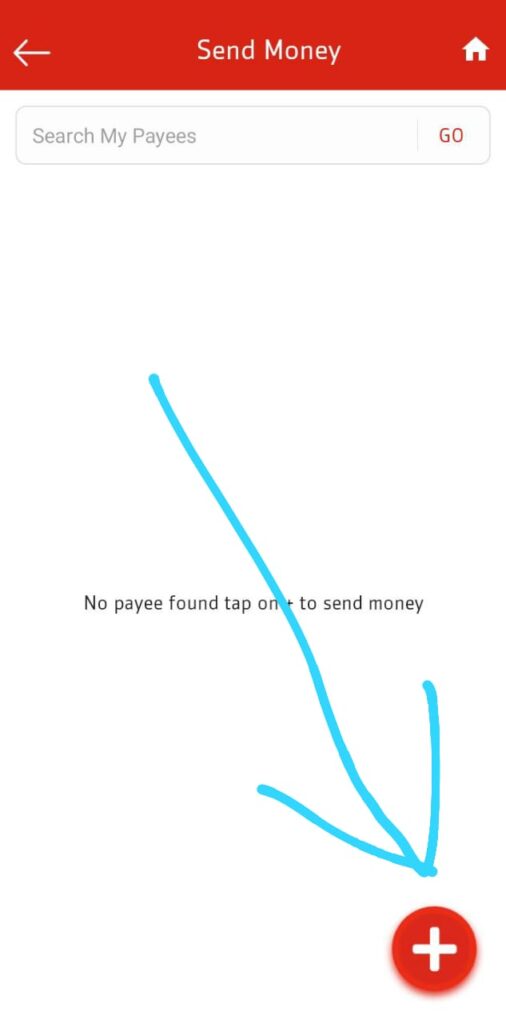
Confirmation and Receipt:
Your bank will send you a confirmation message or notification as soon as the transaction is successfully completed. Save this for your documentation.
Verify Your Easypaisa Balance:
Use the USSD code or the Easypaisa app to access your account and confirm that the payments have been received.
Tips and Considerations:
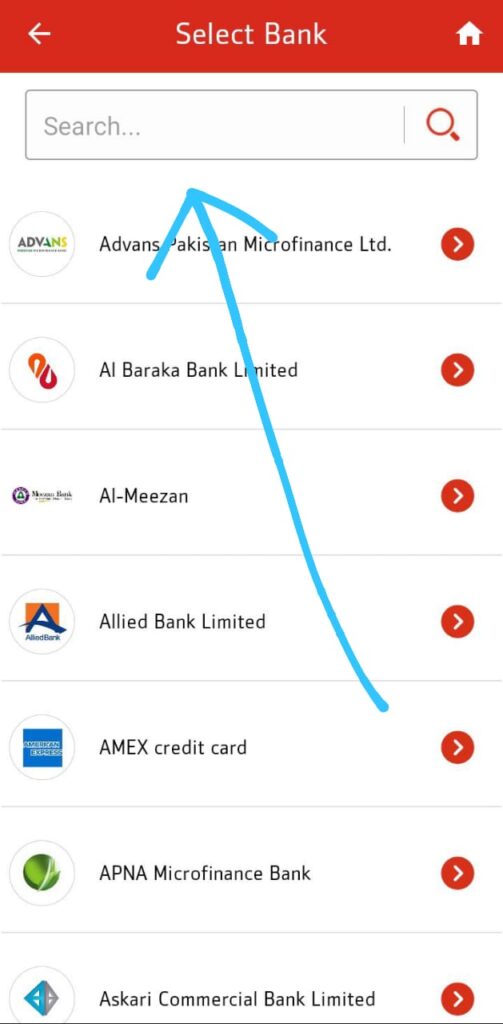
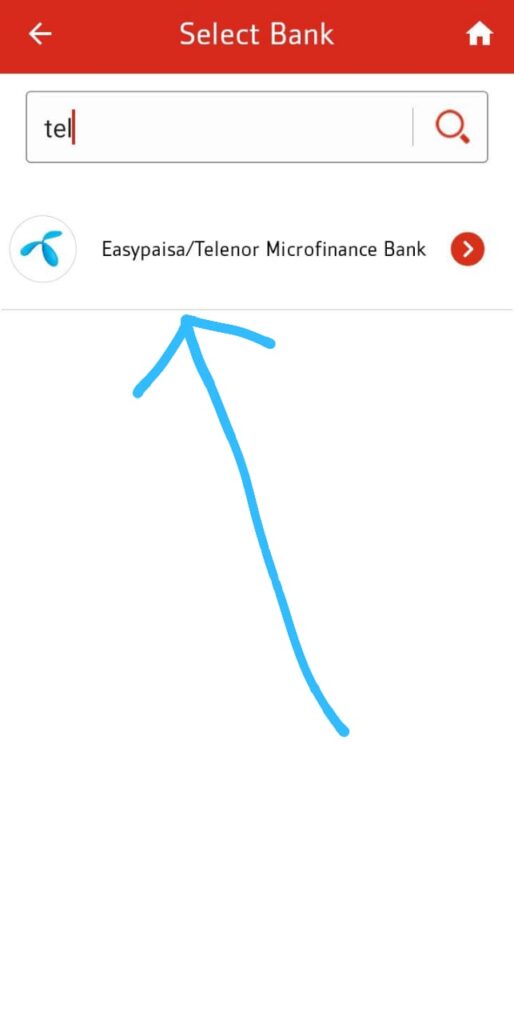
- Transaction Fees: Recognize any costs or fees related to sending money to Easypaisa from your bank. These could change based on the transaction amount and your bank.
- Verify Details Again: To avoid mistakes throughout the transaction process, confirm that the recipient’s information is correct.
- Transaction Limits: To avoid any restrictions, identify yourself with the transaction limits that Easypaisa and your bank have set.
- Processing Time: Be aware that the amount of time it will take for the transfer to appear in your Easypaisa account will vary based on the policies of your bank.
Conclusion:
Making a bank account transfer to Easypaisa is a quick and easy method to handle your money while you’re on the go. You may enjoy the advantages of digital financial services and guarantee a smooth transfer experience by following the easy procedures described in this tutorial. You can quickly take charge of your financial activities with Easypaisa, whether you’re paying bills or transferring money to loved ones. With Easypaisa, recognize the banking of the future right now!


